Myphone My87 DTV Bypass FRP (Verify Google Account)
Have you encounter Verify your Account after you reset or flash your Myphone My87 DTV?, What if you forgot your google account? then here is free tutorial on how to bypass frp or aka Verify Your Account.
What is FRP?
Factory Reset Protection (FRP) is a protection for device that have a Android 5.1 (or later) operating system that uses Google Account to protect your device from factory reset or wipe your phone without your authority.If you have Google Account Setup in your device this means that after you reset, wipe or re-flash, you will be required to Log in your Google Account. The screen will say;
“Verify Your accountMost of the device users forgot the previous entered Google Accounts and that’s why we provide a tutorial on how to reset.
This device was reset. To continue, sign in with a Google Account that was previously synced on this device.”
Now, here is the solution:
How to bypass Myphone My87 DTV Verify Your Account.
- Open NCK Dongle.
- Select Service tab.
- On Phone Settings, Select 0-By CPU, MT6580 (Myphone My87 DTV).
- Click Reset FRP.
- Read the Confirmation Box and click YES to Confirm.
- Reinsert phone battery, Battery must be charged, Phone must be off with battery inside.
- Insert USB cable. then let the drivers automatically install.
- Wait till finish and Done.
Does it work? give us feedback by commenting below.
Perfectly work? Give Us 5 star Rating!How to install NCK.
- Download and open NCK Dongle
- Installation password: GSMXTEAM <==Thanks and credit to these cool team.
- After installation, Run NCK MTK Full No HWID.exe found in default path:C:\Program Files\Gsm_X_Team\NCK AndroidMTK
More Problem? Message us!
Tags: Myphone My87 DTV Verify Your Account, myphone bypass FRP, Google Account Bypass, Myphone My87 DTV FRP, Reset Google Account

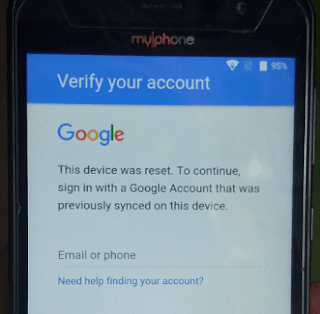






How to switch account
ReplyDelete