Cherry Mobile Flare J3 Plus Firmware / Stock Rom
 |
| Android 6.0 Marshmallow |
Here is the firmware for your Cherry Mobile Flare J3 Plus with Android 6.0 Marshmallow Operating System. It has Mediatek Chipset that can be flash through SP Flash tool in Scatter file.
Download Cherry Mobile Flare J3 Plus Firmware
Firmware Password: firmwarefromgsmsolutionph
NOTE: Some encounter a black screen after flash, the solution included below.
Here are common problem of android phone that can be fix through flashing new firmware, and remember that flashing can only fixed software problem, this firmware is tested and here are the following software problem that can be fix in flashing new firmware:
- Cherry Mobile Flare J3 Plus Infected Virus - Also known as Monkey Virus where when you connect to Internet, there is automatically download apps or some popup screen and sometimes automatically turn on WiFi or data connection without doing it. The virus will not remove though hard reset or formatting your phone. Installing new firmware is the best solution.
- Cherry Mobile Flare J3 Plus Unfortunately Error - This is when you open some apps it will popup Unfortunately, App has stopped. If cannot fixed through clearing the data, then flashing new firmware is also the solution.
- Cherry Mobile Flare J3 Plus Stuck or Hang in Logo - The reason for this is either when you install incorrect Rom. Try to hard reset first but if still stuck, then flashing firmware is also the solution
- Cherry Mobile Flare J3 Plus Too Many Pattern Attempts or forgot password - This is just an alternative solution if you cannot hard reset your android phone.
- Cherry Mobile Flare J3 Plus boot loop.
How to flash Android phone using SP Flash tool
What we need?
- PC
- Firmware/ROM, SP Flashtool and MTK Drivers
- USB Cable
- Smartphone with 30 to 50 percent battery charged
Driver Installation
Flashing phone need to install driver first in order to connect and to be able to flash firmware, we will be install MTK driver in to different way, choose only one by using Auto Installer Drivers or MediaTek USB VCOM drivers.
Install Driver using Auto Installer Driver
Download Driver Auto Installer v1.1236.00
- After you download and extract, open the folder and you will see Install.bat
- Run and it will appear Windows Security window
- Click Install this driver software anyway
- It will appear many times and just click the same button.
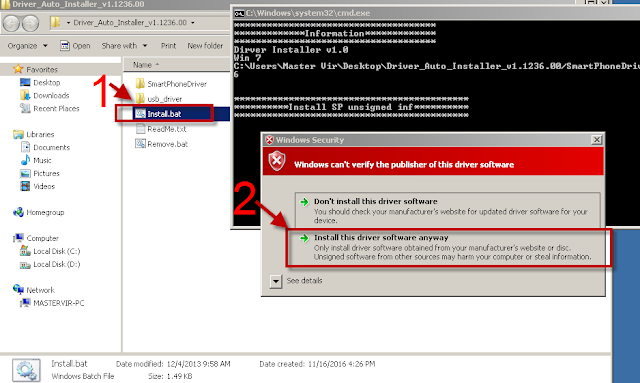
Wait for CMD window to display Install complete that indicate that driver installation is successful.
Install Driver Using MediaTek USB VCOM drivers
Download MediaTek USB VCOM drivers
To manually install MediaTek USB VCOM drivers, you can follow this video:
Flashing Stock Rom in SP Flash tool
- Download Latest SP Flash tool here and extract to your desired location.
- Open the extracted file folder and run flash_tool.exe
- On Scatter-loading file, click the choose button to browse for the Android_Scatter.txt
- Follow the screenshot below in choosing android scatter file.Note: The given screenshot scatter file is for Starmobile UP firmware with MT6582, this may different to your downloaded firmware depend on what model of your phone. this is just a guide on how to flash Mediatek smartphone.
- After you select and load scatter file, either you see unchecked file, if you are not sure what you are doing, I suggest to Do not change anything. In below screenshot, the default CACHE and USRDATA is uncheck, if yours is checked, Just leave it default and do not unchecked.
- In flash tool Select Download Only Then click Download buttonIn your phone turn off first, or remove battery (if removable) because turn off is a must.
Then Press Volume up or Down or you can press them both Then insert USB Cable. If you see a Red Progress bar then the phone is detected.
if it continue to Yellow Progress bar then proceed to step 7.
- You will see a yellow progress bar, that means it start downloading. Just put down your phone because it may take few minutes.WARNING: Do not unplug or disconnect during this operation.

- And finally, it will popup a Download OK, that means the flashing new firmware is successful.
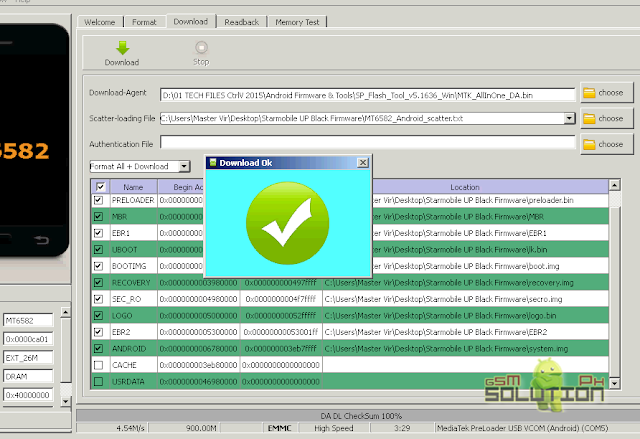
For Video tutorial, you can Watch in YouTube.
Now that you flash your new firmware, restart your phone and you can now setup settings and install your desired application. if you encounter some problem, please comment and we will help you.
NOTE: Starting up for the first time may took long.
6.1 Some phone that has a Virus infected encounter this warning;
PMT changed for the ROM; it must be downloaded. If you don't see this warning skip this and proceed to step 7.
to solve this, just follow the suggestion, Please Select "Format All + Download" Scene and try again the step 6.
PMT changed for the ROM; it must be downloaded. If you don't see this warning skip this and proceed to step 7.
to solve this, just follow the suggestion, Please Select "Format All + Download" Scene and try again the step 6.
Troubleshooting
FOR INVALID IMEI or Null IMEI
After you flash new firmware and try to dial *#06# to check your IMEI you will see INVALID or null Just follow How to Fix/Solve Invalid IMEI in safest method.
FOR BLACK SCREEN/Blue Screen
Here is the solution for the first two comment below regarding on black screen yet tone is working. TO solve this, follow this simple instruction;
- Just flash this additional firmware (19MB) by Team Yunix
For FRP / Google Account Verification
Follow the instruction on How to bypass CM Flare J3 Plus FRP










hi i followed your tutorial but when i booted up my phone is all black. i heard the boot music but it's all black. what should i do?
ReplyDeleteSame feed back sir black screen with audio "Pre may boot sound
ReplyDeleteKaso wala nalabas sa screen
After ko mag flash"
feedback sa firmware
I just added the solution
ReplyDeleteMaster bak8 po
Deletenag Success pero hnd lumabas ung Display and umiilaw lang screen ?
Where can I get the scatter file?
ReplyDeleteThanks for the Firmware working well...but I do have a problem in Google Account,How to bypass it,with June 2016 Security Patch...Please Help...
ReplyDelete:)
For now, Im sorry to say that there is no free tool to remove FRP for Cherry Mobile Flare J3 Plus, Please go to your nearest technician, need inferno box or CM2 box
DeleteJust Added the solution How to bypass Cherry Mobile Flare J3 Plus Google Account Verification http://gsmsolutionph.blogspot.com/2017/01/cherry-mobile-flare-j3-plus-firmware-stock-rom.html
DeleteHello boss thank you Na Unlock ko ung phone ko for google verification boss thanks... if you need boss frp removal boss isent ko sayo
ReplyDeleteboss pwede pahinge ng frp tool mo?
Deletejudegiro03@gmail.com
ty
boss pano po ma bypass ung frp ng Flare J3 plus? pasend nalangpo dito:
Deleteflaredash01@gmail.com
sir pahinge po ako ng frp tool mo?
Deleteshora.zapy@gmail.com
thank you.
You dont need to send your email, please follow this link http://gsmsolutionph.blogspot.com/2017/03/cherry-mobile-flare-j3-plus-frp-verify-account.html
Deletesir pa message nman po aq ng frp tool di ako maka bypass sa google verification eh. pls reply po sana. xilveraryz@gmail.com po or ayz saberon po fb ko
DeleteFull instruction here http://www.gsmsolutionph.com/2017/03/cherry-mobile-flare-j3-plus-frp-verify-account.html
Deletenanjan na din download link ng nck na crack sa Download and open NCK Dongle
sir pwede patut kung paano ma bypass yung frp ng flare j3 plus
ReplyDeletepasend nlng sa email ko salamat. louieremix@gmail.com
ReplyDeletePre ask lang ako kung mai specific twrp ba ang cm j3 plus natin..plan ko kc mag root gamit ang adb fastboot..
ReplyDeletemas madali kung gamit ka nalang ng pc the root using kingo root or iroot.
Deletenatry ko na peo wala pa rin..gusto ko sana itry manually using adb fastboot procedure kaso wala akong makitang cwm or twrp na recovery.img pa sa cm flare j3 plus ko.
Deletesinundan ko po mga steps... pero bakit black lang po ang lumalabas sa screen ko? help po pls
ReplyDeleteIm sorry for what happen sir, Just flash the additional firmware we provided
Deleteasan po yung link sir?
ReplyDeletePasend po sa gmail ko yung pangremove nung frp please :( thanks
ReplyDeletedmmacapagal@gmail.com
http://gsmsolutionph.blogspot.com/2017/03/cherry-mobile-flare-j3-plus-frp-verify-account.html
DeleteHow to root flare j3 plus sir? Been wanting to remove the bloatwares :/
ReplyDeleteTry to use kingo root or vroot. removing bloatwares? i recomment flashing new firmware.
DeleteSir Ganito po ang lumalabas. Ano po ang gawin?
ReplyDeletenasa step 6 po ako.
BROM ERROR: S_FT_ENABLE_DRAM_FAIL (4032)
[EMI] Enable DRAM Failed!
[HINT]
Please check your load matches to your target which is to be downloaded.
It means this is not the right firmware for your phone, this firmware is strictly for CM Flare J3 Plus, pm us on facebook.com/gsmsolutionph para matulungan kita
Deletenag message na po ako sa fb page ninyo sir regarding rooting a CM J3 plus. Nagawa ko na po na iflash yung CM J3 plus ko pero hindi pa rin matanggal yung bloatware.
Deletewala na po ung file sir pang black screen
DeleteSir, san po pwedeng makakuha ng scatter file para sa Cherry Mobile Flare J3 Plus..?? Maraming Salamat po..
ReplyDeletePa help po boss after mag successfull ung pag flash ng try ko open black screen nalang po pero meron boot sound?? paano po ausin e2
ReplyDeleteCommon problem yan pero Nasa baba po yung solution iflash mo lang yung 19mb na firmware ok na yan
DeletePaano po iflash yung FIX sa black screen kung Black screen lang po ayaw po mag recovery mode.. pano po mai flash sa j3 plus yung fix na yun? THANKS
ReplyDeleteYES!! THANK YOU PO NG MARAMI NA FIX KO NA PO!!! NAKA EXPERIENCE PO KASI AKO NG BLACK SCREEN, EFFECTIVE YUNG BLACK SCREEN FIX
ReplyDeleteWow salamat sa feedback, tested working tlaga yan, flash nyo lang yung blackscreen fix then boom
DeleteHi ask ko lang po kung anung gagawin pag nag aadjust ng kanya ung brightness ng screen? Bago lang ung flare j3 plus q last monday. Then tuesday un na may problema na.. Factory defect b yun Or may ibang solution? Tnx!
ReplyDeletesa settings yan off mo lang yung auto adjust brightness
Deletesalamat ng marami sir GOD bless naayos ko rin si j3 plus ko..salamat talaga sir Master Vir
ReplyDeleteyung sa girlfriend ko po nag stuck sa "powered by android" tapos hindi siya ma charge. ito naisip kong idea, i flash. pero chacharge ko muna yung batt mismo. kaso lang ang problema kung magcoconect siya sa laptop :3. at may pipintudin pa po ba ako bago ko simulan? kusa kasing nag oopen eh
ReplyDeleteclick mo yung start download sa SP Flash tool, then Remove mo battery then press volume, then insert usb then insert battery. release volume kung detected na ng flash tool
DeleteHi sir.. i need help for my device cm flare j3 plus.. how to connect my device into bootloader what i mean is my device is not detected by sp flash tools.. can u help me to this? advance thanks..
ReplyDeleteadditional problem.. na install ko naman mga needed kaso yung device ko po kapag insert na usb nag connected then disconnect ng paulit ulit po.. paano po ba itro.. sana po matulungan nyo ako..
Deletesame lang, click mo yung start download sa SP Flash tool, then Remove mo battery then press volume, then insert usb then insert battery. release volume kung detected na ng flash tool
Deletepre yong sa kaibigan ko namali nya pag flash at na deadboot, try ko flash sa firmware nyo ayaw na mag detect sa pc kahit tanggalin ko paulit2 ang battery habang naka press up button
ReplyDeletekaraniwang ganyan kasi is nagalaw yung phone during flashing. kung detected pa sana pwede reflash lang yan.
DeleteBROM ERROR: S_FT_ENABLE_DRAM_FAIL (4032)
ReplyDelete[EMI] Enable DRAM Failed!
[HINT]
Please check your load matches to your target which is to be downloaded
pano po ayusin yan plss help me
This firmware is not compatible for your phone.
DeleteThis comment has been removed by the author.
ReplyDeleteIs this thread still alive? I just recently have a problem, after flashing the ROM and Black Screen fix and then turning on my phone it just hang on FLARE J3 PLUS logo..
ReplyDeleteThis problem I encounter was after I used some custom rom. Is there any fix or I should stick forever on that custom ROM?
You didn't read don't u? it says NOTE: Some encounter a black screen after flash, the solution included below.
DeleteNevermind, I solved it
DeleteHow? share for the sake of others.
Deleteblack screen ang unit pagkatapos i flash.....wag na lang kayo mag post kung hindi rin nakakatulong!!!!!!!!!
ReplyDeleteSad to say you did not read the instruction, There is a solution below Eniway :)
DeleteThumbs Up! maraming2x salamat po sa post na ito working po lahat ng files..
ReplyDeleteboss di ko ma DL yung firmware ng j3 plus......paano po
ReplyDelete[BROM] Can not pass bootrom start command! Possibly target power up too early.
ReplyDeletedude the fix for black screen link is broken i cant download it pls fix it
ReplyDeleteStill working sir!
Deletewhat is the password for the link
Delete
ReplyDelete[BROM] Can not pass bootrom start command! Possibly target power up too early
Laging ganyan sir
Master Vir, may alam po ba kayo para google bypass ng cm j3 plus... pahelp naman po please
ReplyDeleteCM Flare J3 Plus FRP
Deletebrom error: s_da_nand_bad_block (3045)
ReplyDeleteWhat does this mean po?
Working lahat and well explained. Pero hihingi sana ng suggestion sa magandang root methods aside sa mga one-click/tap rooting apps (e.g. Kingroot) kasi di na safe yung mga apps na yun. (pati rin and SuperSU)
ReplyDeletesafe mga root na via pc or cp wag lang yung mag flashing
Deletesir pwede rin po ba yung additional firmware sa cherry mobile j3 lite kasi ganyan din yung problem ko ehh
ReplyDeletePwede!
DeleteSir paano po ma bypass yun eWarranty ? hindi po ako makaalis don :(
ReplyDeletepag lumabas ung eWarranty just tap back button okay na:D
Deletethankyou so much po.. na flash na ung j3 ng gf ko muahhhh...
ReplyDelete