Cloudfone Thrill Boost FRP Bypass (Verify google account)
Cloudfone Thrill Boost has two types of chip, SPD and MTK. And there are also Thrill boost 2 which is Nougat 7.0 Android OS. The lower version is Marshmallow. So here is the solution on How those 3 Bypass FRP Lock for free.
If you have Google Account Setup in your device this means that after you reset, wipe or re-flash, you will be required to Log in your Google Account. The screen will say;
What is FRP?
Factory Reset Protection (FRP) is a protection for device that have a Android 5.1 (or later) operating system that uses Google Account to protect your device from factory reset or wipe your phone without your authority.If you have Google Account Setup in your device this means that after you reset, wipe or re-flash, you will be required to Log in your Google Account. The screen will say;
“Verify Your accountMost of the device users forgot the previous entered Google Accounts and that’s why we provide a tutorial on how to reset.
This device was reset. To continue, sign in with a Google Account that was previously synced on this device.”
How to bypass Cloudfone Thrill Boost MediaTek (MT6580)
- Open NCK Dongle.
- Select Service tab.
- On Phone Settings, Select 0-By CPU, MT6580 (Cloudfone Thrill boost).
- Click Reset FRP.
- Read the Confirmation Box and click YES to Confirm.
- Reinsert phone battery, Battery must be charged, Phone must be off with battery inside.
- Insert USB cable. then let the drivers automatically install.
- Wait till finish and Done.
Does it work? give us feedback by commenting below.
How to install NCK.
- Download and open NCK Dongle
- Installation password: GSMXTEAM <==Thanks and credit to these cool team.
- After installation, Run NCK MTK Full No HWID.exe found in default path:C:\Program Files\Gsm_X_Team\NCK AndroidMTK
How to bypass Cloudfone Thrill Boost Spreadtrum (SPD)
How to Reset / Bypass FRP
- Download and extract Android Fastboot Reset Tool.
Password: www.gsmsolutionph.com - Reboot your phone in to Fastboot;
How to reboot into fastboot?
a. Turn off your phone
b. Press Volume up or down + Power
c. on recovery mode select Reboot to bootloader. - Open Android Fastboot Reset Tool V1.2 by Mohit kkc.exe
- Insert USB cable and let the drivers install.
- Press 9 then enter.
- wait until reboot and done!
How to bypass Cloudfone Thrill Boost 2 7.0 Naugat
For now, this is under beta (testing) before we publish. We don't have yet Cloudfone Thrill Boost 2 in our hand so we can't provide the complete instruction. You can help us to test if working.
by using APEX Launcher transfer it to your device using pc or SD card.
by using APEX Launcher transfer it to your device using pc or SD card.
Then install it by pressing and hold Home Button to go to your file manager and install the APEX Launcher.
after that, use QuickShortcut maker to remove the FRP.

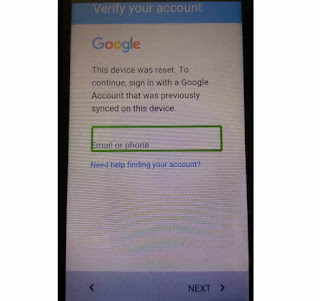

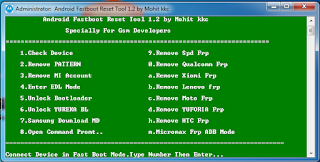





not working please publisthe tested solutions
ReplyDeleteAbove posted is tested solutions except for Cloudfone Thrill Boost 2 its just a reference. But we will take your advice :)
ReplyDeletehow to do in thrill boost 2???????
ReplyDeletestuck at DA agent
ReplyDeleteCloudfone THRILL POWER NAUGAT 7.0 FRO Problem..... i need help
ReplyDeletemay virus daw ung nck
ReplyDeletekaya nga turn off antivirus basa basa din pag may time tested app na yan
DeleteMaster Vir Stockrom Ng Cloudfone Thrill Power N Yung Tested Po Kasi Yung 1.28gb Na Nadownload Ko BROM Error Failed Lagi Ganun Din sa NCK Dongle May FRP kasi Sya. Kapag Ginamit Tong Software na Android Fastboot Error Persist Remote: Lock State
ReplyDeletesame bro
Deletebat failed sakin
ReplyDeleteboot fail
walang drivers na na install failed tapos reboot agad
ReplyDeleteHelp nnman po pano po bypass sa cloudfone thrill boost 2 po
ReplyDeleteWag na
DeletePlss po pa help
ReplyDeletenot working on trill boost 3 pls help
ReplyDeleteSuccessful via NCK Dongle... CF Thrill boost 2. same process as thrill boost. pero may papalitan ka na file sa nck dongle
ReplyDeletethrill boost 2 naugat po ba yan master?
Deletegumana sya sa cf thrill boost 2 plus..kunting set lng...
ReplyDeleteI found so many interesting stuff in your blog especially its discussion. From the tons of comments on your articles, I guess I am not the only one having all the enjoyment here! keep up the good work... verification sms
ReplyDelete