Cherry Mobile FLARE J2s V.2 Firmware / Stock Rom MT6580
 |
| Flare J2s 6.0 Marshmallow |
Download Cherry Mobile FLARE J2s V.2 Firmware (Recommended)
Download Cherry Mobile FLARE J2s V.2 Firmware (Alternative)
Password: gsmsolutionph.blogspot.com
Note: This firmware in different from the following;
Here are common problem of android phone that can be fix through flashing new firmware, and remember that flashing can only fixed software problem, this firmware is tested and here are the following software problem that can be fix in flashing new firmware:
- Cherry Mobile Flare J2s V1 / No Version
- Cherry Mobile Flare J2 v2
- Cherry Mobile Flare J2
 |
| Here is the back view of Flare J2s V.2 |
Here are common problem of android phone that can be fix through flashing new firmware, and remember that flashing can only fixed software problem, this firmware is tested and here are the following software problem that can be fix in flashing new firmware:
- Infected Virus - Also known as Monkey Virus where when you connect to Internet, there is automatically download apps or some popup screen and sometimes automatically turn on WiFi or data connection without doing it. The virus will not remove though hard reset or formatting your phone. Installing new firmware is the best solution.
- Unfortunately Error - This is when you open some apps it will popup Unfortunately, App has stopped. If cannot fixed through clearing the data, then flashing new firmware is also the solution.
- Stuck or Hang in Logo - The reason for this is either when you install incorrect Rom. Try to hard reset first but if still stuck, then flashing firmware is also the solution
- Too Many Pattern Attempts or forgot password - This is just an alternative solution if you cannot hard reset your android phone.
How to flash Android phone using SP Flash tool
What we need?
- PC
- Firmware/ROM, SP Flashtool and MTK Drivers
- USB Cable
- Smartphone with 30 to 50 percent battery charged
Driver Installation
Flashing phone need to install driver first in order to connect and to be able to flash firmware, we will be install MTK driver in to different way, choose only one by using Auto Installer Drivers or MediaTek USB VCOM drivers.
Install Driver using Auto Installer Driver
Download Driver Auto Installer v1.1236.00
- After you download and extract, open the folder and you will see Install.bat
- Run and it will appear Windows Security window
- Click Install this driver software anyway
- It will appear many times and just click the same button.
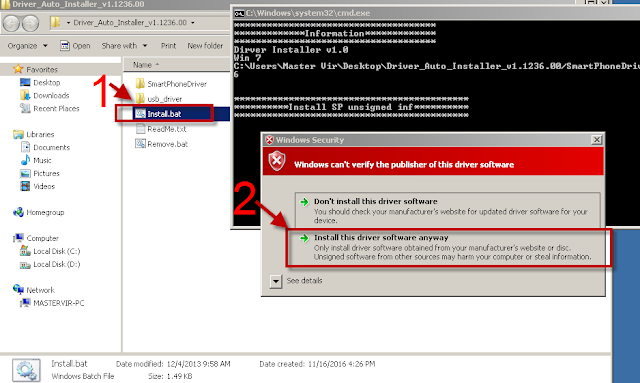
Wait for CMD window to display Install complete that indicate that driver installation is successful.
Install Driver Using MediaTek USB VCOM drivers
Download MediaTek USB VCOM drivers
To manually install MediaTek USB VCOM drivers, you can follow this video:
Flashing Stock Rom in SP Flash tool
- Download Latest SP Flash tool here and extract to your desired location.
- Open the extracted file folder and run flash_tool.exe
- On Scatter-loading file, click the choose button to browse for the Android_Scatter.txt
- Follow the screenshot below in choosing android scatter file.Note: The given screenshot scatter file is for Starmobile UP firmware with MT6582, this may different to your downloaded firmware depend on what model of your phone. this is just a guide on how to flash Mediatek smartphone.
- After you select and load scatter file, either you see unchecked file, if you are not sure what you are doing, I suggest to Do not change anything. In below screenshot, the default CACHE and USRDATA is uncheck, if yours is checked, Just leave it default and do not unchecked.
- In flash tool Select Download Only Then click Download buttonIn your phone turn off first, or remove battery (if removable) because turn off is a must.
Then Press Volume up or Down or you can press them both Then insert USB Cable. If you see a Red Progress bar then the phone is detected.
if it continue to Yellow Progress bar then proceed to step 7.
- You will see a yellow progress bar, that means it start downloading. Just put down your phone because it may take few minutes.WARNING: Do not unplug or disconnect during this operation.

- And finally, it will popup a Download OK, that means the flashing new firmware is successful.
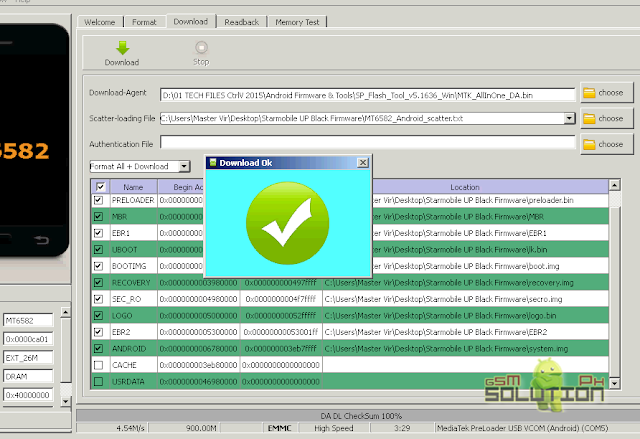
For Video tutorial, you can Watch in YouTube.
Now that you flash your new firmware, restart your phone and you can now setup settings and install your desired application. if you encounter some problem, please comment and we will help you.
NOTE: Starting up for the first time may took long.
6.1 Some phone that has a Virus infected encounter this warning;
PMT changed for the ROM; it must be downloaded. If you don't see this warning skip this and proceed to step 7.
to solve this, just follow the suggestion, Please Select "Format All + Download" Scene and try again the step 6.
PMT changed for the ROM; it must be downloaded. If you don't see this warning skip this and proceed to step 7.
to solve this, just follow the suggestion, Please Select "Format All + Download" Scene and try again the step 6.
Troubleshooting
FOR INVALID IMEI or Null IMEI
After you flash new firmware and try to dial *#06# to check your IMEI you will see INVALID or null Just follow How to Fix/Solve Invalid IMEI in safest method.










Good for the firmware of j2s
ReplyDeletepreloader.bin is missing on the j2s firmware
ReplyDeletekulang yung files asar
ReplyDeleteok lang yan brad yan default nya pag naBuckUp, flash mo padin tested working to
DeleteS_DL_LOAD_REGION_IS_OVERLAP
Deleteplease check partition size
Yan yung error sir pag niloload ko yung scatter loading
guys pahingi naman ng preloader for flare j2s v2
ReplyDeleteI suggest na iFlash mo nalang lahat. download mo lang yung nasa taas
Deletetested yan sa Cherry Mobile Flare J2s V2
Master Vir Yung may password ang ddl para ma flash ? kasi yung problem ng aking not matches yung frimware v.2
ReplyDeleteOu bro, make sure na Cherry Mobile Flare J2s V.2 yung sayo, baka kasi iba.
DeleteSir eto po yung Problem ng first download ko na "CM Flare flare j2s v2 MT65 by GSMSolutionPH" pero parehas lang po sila ng nasa pictures kong phone. PLEASE help Master Vir.
ReplyDeleteBROM ERROR: S_DL_GET_DRAM_SETTING_FAIL (5054)
[EMI] Obtain DRAM Failed
[HINT]:
Please check your load matches to your target which is ti be downloaded.
Tsaka po kapag ininsert ko na yung MT6580_Android_scatter nya hindi naka check lahat ng Files. then sa location wala rin ?
ReplyDeleteeto papala sir yung type ng file nya. File lang mismo. diba po dapat BIN or Disc Image File ?
ReplyDeletena try mo naba format all + download or try mo nga lower version ng SP Flashtool.
Deleteplease pm me sa facebook.com/gsmsolutionph for further question.
DeleteBOSS FRP MAY PANGTANGAL KBA CHERRY J2S?
ReplyDeleteProblema ko din yan bro, antay tayo mga few months meron na yan solution, like us for update facebook.com/gsmsolutionph
Deleterecommended firmware is tested!
ReplyDeletePwede ko po ba gawin ito sa Cherry Mobile Titan w500 ko?
ReplyDeletepwedeng pwede boss swak na swak yan
Deleted nadedetect device ko
ReplyDeletecorrupted.. di gumagana ung v2
ReplyDeletesir pa help tinry ko pero not enough storage dw..
ReplyDeleteselect mo lang format all + Download sa sp flash tool
ReplyDeleteBoss walang version yung flare j2s ko. Pwede bang iflash gamit yang v2?
ReplyDeleteActually merong CM Flare J2S firmware yung dapat gamitin para di magkaproblema.
Deletenot enough storage din sa akin, paano to, try ko uncheck ung cache at userdata, successful naman pero hanggang logo lang, di maka pasok
ReplyDeleteTry mo Check lahat then hard reset mo after flash. make sure same phone model to ah. saka v2 dapat
Deleteguys patulong hard brick na yata akin no power at dina nagcharge nung sinundan ko step 6.1 .. format all+download .. ang nagpapakita pag nagflash ako "not enough storage space" .. paano na to? :(
ReplyDeleteokay na po salamat dito .. na fix ko na problem .. i uncheck lang cache and userdata den pag naflash na hard reset lang den boom ..
DeleteNice! Thank you po sa feedback sir, laking tulong yan para sa iba :)
Deletesir any update po ito?? ung sakin sabi s_not_enough_space. . . asap po plss
ReplyDeletesir any update po ito?? ung sakin sabi s_not_enough_space. . . asap po plss
ReplyDeletebuti nag back read ako, more power po maraming salamat. . . :)
ReplyDeletePede ba to kahit v1 akin kasi wlang nakalagay sakin na v2 eh or meron po ba kayo pra sa cherry mobile flare2s v1 na mediatek pls respond....
ReplyDeletesalamat, naayos ko na phone ko, thanks tlga
ReplyDeletesir error po yung scatter file nyo :D
ReplyDeleteHello po successful naman yung flash pero ganun pa rin hitsura ng system. Nandun pa rin yung apps tapos lumalabas pa rin yung errors
ReplyDeletebat stuck parin sa logo kahit succesful ang pag flash ng firmware. at sa pag on ko ay wlng ringtone ng cherrymobile.
ReplyDeletesame saken. uncheck cache at user data waiting pa sa pagiging okay nang phone :)
ReplyDeleteMay error po nakalakay pag mag flash ako
ReplyDeleteBROM ERROR:S_NOT_ENOUGH_STORAGE_SPACE (1011)
yan po nkalagay patolong naman po
sir j2s v1 akin bakit po kaya ayaw magtuloy ng flash??
ReplyDelete