Cherry Mobile Flare J1 v4.0 Unlock FRP (Google Account)
Lets check first more about Cherry Mobile Flare J1 v4.0.
Model Number: FLARE J1
Android Version: 6.0
Kernel Version: 3.10.65
Build number: Cherry_Mobile_Flare_J1_V2.0_07062016
How to bypass Cherry Mobile Flare J1 v4.0 FRP Lock (Verfy your google account) with pictures
Before anything else, lets prepare the things we need,
- Wifi Connection
- SD Card
- QuickShortcutMaker
- Brain
First, copy the QuickShortcutMaker_2.4.0[GSMSolutionPH].apk to your SD Card before going to step 1.
1. Upon resetting your phone, you will see a Welcome, just tap on arrow next next until you connected to wifi. after you connect to wifi, the next is Verify your account.
2. Here is the trick, Touch and hold the Home icon until search popup. just tap No thanks if Google help appear.
3. search for File Explorer, then open it to install QuickShortcutMaker.
4. Tap on Quick view and select External Storage, locate the QuickShortcutMaker you copied in SD Card and install, for Install block just tap on Settings, Scroll down and enable Unknown source.
4.1 Tap on OK to confirm and go back and install again the QuickShortcutMaker then OPEN.
5. In QuickShortcutMaker, Search for Google Account Manager, follow the numbered on image below.
6. You will see a three dot icon at the upper right of screen, tap and tap again on Browser Sign In. Now its your chance to sign in your new Google Account. Enter your email and password then Sign in. Wait for a while to sign in.
7. After you signed in your new Google Account, just back and back until you see the Account added. and now Bypass Cherry Mobile Flare J1 v4.0 Google Account DONE.
Tips: To prevent FRP lock again, you should enable OEM unlocking, to do this, follow the instruction below.
First you need to enable the developers option first,
2. Here is the trick, Touch and hold the Home icon until search popup. just tap No thanks if Google help appear.
3. search for File Explorer, then open it to install QuickShortcutMaker.
4. Tap on Quick view and select External Storage, locate the QuickShortcutMaker you copied in SD Card and install, for Install block just tap on Settings, Scroll down and enable Unknown source.
4.1 Tap on OK to confirm and go back and install again the QuickShortcutMaker then OPEN.
5. In QuickShortcutMaker, Search for Google Account Manager, follow the numbered on image below.
- google acc and it will display at first the Google Account Manager.
- Tap on Google Account Manager to select.
- Tap on Check to hide keyboard.
- Tap on Google Account Manager with Type Email and Password below.
- Tap on Try.
6. You will see a three dot icon at the upper right of screen, tap and tap again on Browser Sign In. Now its your chance to sign in your new Google Account. Enter your email and password then Sign in. Wait for a while to sign in.
7. After you signed in your new Google Account, just back and back until you see the Account added. and now Bypass Cherry Mobile Flare J1 v4.0 Google Account DONE.
Tips: To prevent FRP lock again, you should enable OEM unlocking, to do this, follow the instruction below.
First you need to enable the developers option first,
How to enable Developers option and USB Debugging in Cherry Mobile Flare J1?
- Go to Settings
- Go to About phones
- Scroll down on Build number and tap it for 7 times until you see a 'You are now a developer!'
- go back to Settings
- You will see now the Developers options, There you can now enable OEM unlocking and USB Debugging also.
We encourage you to comment and we are happy to read it :)

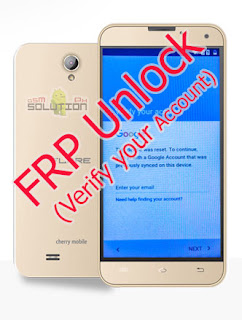

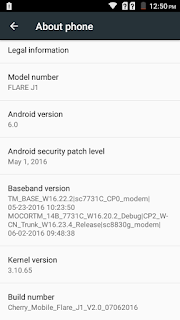
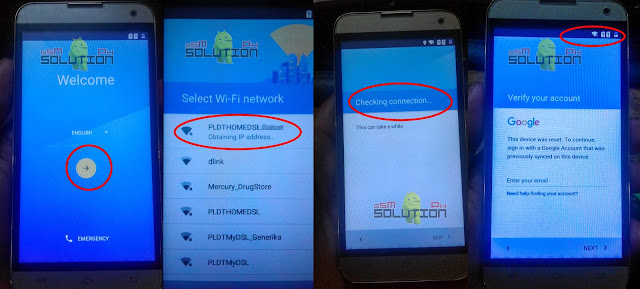
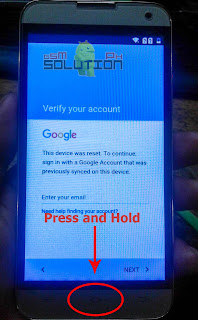

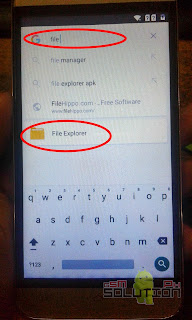
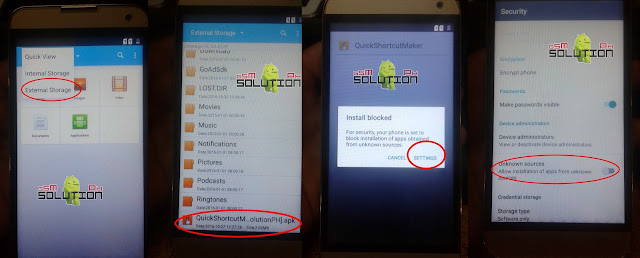
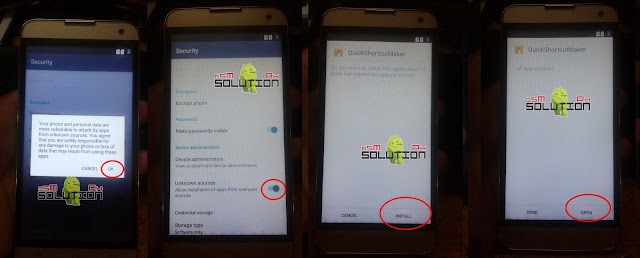
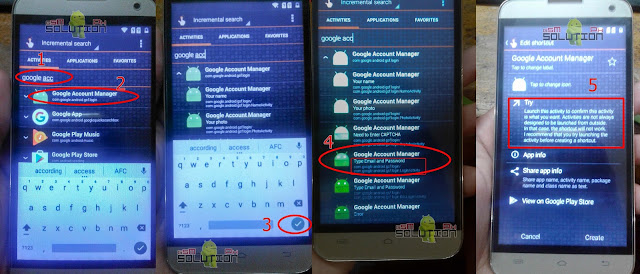


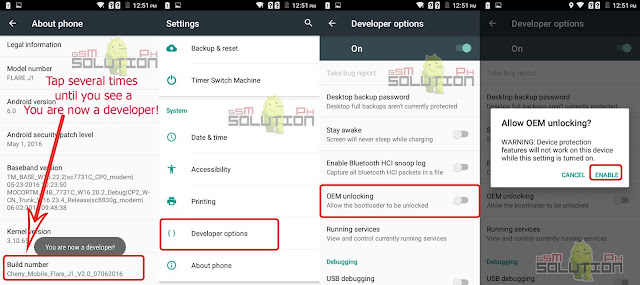





firmware please : ;-(
ReplyDeletesir,for flare j1 plus please.. thank you.
ReplyDeleteYou can try this procedure also.
DeleteSir the the searc. Wont pop out, my unit is J1 plus pls help me.
DeleteI think this is not work in J1 Plus, you need a CM2 to remove FRP, inquire to your nearest technician
Deletevery nice master i got one thank you
ReplyDeletei cant see the three dot icon, flare j1 plus
ReplyDeletethank you sir,
ReplyDeleteThere was a problem communicating with Google servers. Try again later.. I'm facing this problem sir, even I'm connected to LTE Fast connection.
ReplyDeleteJust a problem in internet connection, pwede ka makikonnect muna wifi kapitbahay para mapagana.
DeleteThanks bro this tutorial really help me so much
ReplyDeletesalamat dito.try ko sa flare j1 mini ko .
ReplyDeleteSir, pwede rin po ba sya sa sa flare j3? thanks po!
ReplyDeleteeto ang para sa cherry mobile flare j3 plus frp http://gsmsolutionph.blogspot.com/2017/03/cherry-mobile-flare-j3-plus-frp-verify-account.html
DeleteMASTER! Maraming maraming salamat sa tulong mo! 2 days akong puyat dahil dito... CM Flare J1s is working now..:) GOD BLESS..^^
ReplyDeleteOhh gumana to sa Cherry Mobile Flare J1s!! Thank you for your feedback :)
DeleteSr please po as flare j1s b
ReplyDeleteHere Tested http://gsmsolutionph.blogspot.com/2017/04/cherry-mobile-flare-j1s-b-bypass-frp-google-account.html
Deletehello po Master paano po cm s4 max?
ReplyDeletee try ko po yung procedure baka sakaling gumana, nagkaroon lang nang ako problema doon sa google account manager step 5 tap TRY,noong i tap ko ang lumabas ay COULDN'T SIGN IN there is a problem communicating with google server. try again later..
at saka #6.You will see a three dot icon at the upper right of screen, tap and tap again on Browser Sign In..yung cm s4 max walang three dot icon at the upper right of screen..anu magandang sulosyun? pa help lang po Master
ReplyDeleteHindi ito gagana sa CM S4 Max kaya eto gayahin mo http://gsmsolutionph.blogspot.com/2017/04/cherry-mobile-flare-s4-max-frp-verify-google-account.html
DeleteMaster,gudeve po yung NCKDONGLE CRACK 2.5.6.2 yung mga link na ibinibigay hinde gumagana hinde ako maka download..halos inesaisa kuna, yung link is dead..Master mayroon kabang alam na link na pwedeng ma download itong nckdongle crack 2.5.6.2? I appreciate your reply , Big thanks!
ReplyDeletesir hindi nalabas ung developer option
ReplyDeleteSir how about cherry mobile j2 same procedure din ba?
ReplyDeleteSir how about cherry mobile j2 same procedure din ba?
ReplyDeletethanks man what a bright guy it works
ReplyDeletenice its working thanks!
ReplyDeletewow great work..
ReplyDeleteTested po salamat sa tut...
ReplyDeletesir flare s5 max
ReplyDeletetry this http://gsmsolutionph.blogspot.com/2017/06/cherry-mobile-flare-s5-max-firmware-frp-bypass.html
DeleteSir piano naman sa Kata v4 pahelp namqn
DeleteMaster super duupppeerr thank you... I felt like a genius and it was a great success that I bypassed my tricky CM J1s phone.. Hehehe.. More power Master!
ReplyDeletewoow thanks for feedback, so this is tested also to CM flare J1s FRP or Verify Google Account :)
DeleteAno po ba apk dapat e install
DeleteSir yung sa j2s ko hindi nagpwede yung tutorial mo tungkol dun, tinry ko pero wala kasing nakalagay if anong version ng j2s yun eh, kung mediatek ba oh SVD. sensya dito ako nakagcomment, sinubukan ko din kase eto eh. I hope for your generous reply
ReplyDeleteKung SPD eto follow mohttp://www.gsmsolutionph.com/2017/04/cherry-mobile-flare-j2s-spd-frp-bypass.html
DeleteKung Mediatek(MTK) eto follow mo http://www.gsmsolutionph.com/2017/05/cherry-mobile-flare-s5-lite-dtv-bypass-frp.html
Master not working saken. 3 times ko nalang ginawa. with different gmail address.
ReplyDeleteThis comment has been removed by the author.
ReplyDeletepaano po pag walang wifi connection?
ReplyDeleteAsk lang kaya ba neto ang flare j1s ?? .stock na tlaga sa google account nakalimutan ang password tapos ayaw naman lumabas ung warranty .
ReplyDeletekung pang j1s frp po, try this http://www.gsmsolutionph.com/2017/04/cherry-mobile-flare-j1s-b-bypass-frp-google-account.html
DeletePiano naman po sa v4 Kata pa help
ReplyDeletethank you working
ReplyDeletethanks for this master
ReplyDeleteDid not work. Google patch this somehow on there update. As of now this does not work.
ReplyDeleteThank you for your feedback sir, this trick is perfectly work only to Flare J1 V4.0, If you are in different phone model then message us and we will help you
DeleteAno po ba ang apk dapat e install???
ReplyDelete