Oplus O+ 360 Alpha Plus 2.0 24GB Lollipop Firmware / Stock Rom
 |
| Oplus O+ 360 Alpha Plus 2.0 24GB Lollipop |
Download O+ 360 Alpha Plus 2.0 Lollipop Firmware
Password: jm@jd
Flashing this firmware may fix some problems of your phone like Infected Virus, Deadboot, bootloop, hang, or you just want to Upgrade in Lollipop.
How to flash Android phone using SP Flash tool
What we need?
- PC
- Firmware/ROM, SP Flashtool and MTK Drivers
- USB Cable
- Smartphone with 30 to 50 percent battery charged
Driver Installation
Flashing phone need to install driver first in order to connect and to be able to flash firmware, we will be install MTK driver in to different way, choose only one by using Auto Installer Drivers or MediaTek USB VCOM drivers.
Install Driver using Auto Installer Driver
Download Driver Auto Installer v1.1236.00
- After you download and extract, open the folder and you will see Install.bat
- Run and it will appear Windows Security window
- Click Install this driver software anyway
- It will appear many times and just click the same button.
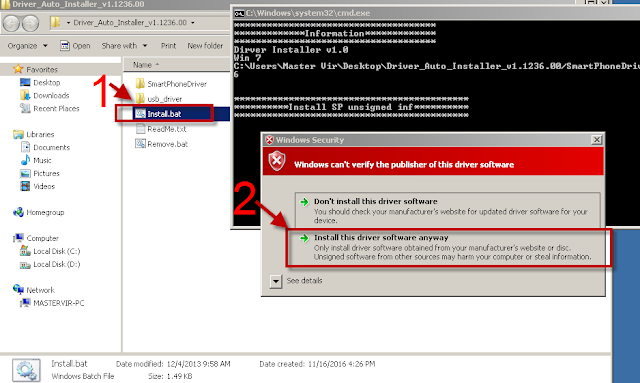
Wait for CMD window to display Install complete that indicate that driver installation is successful.
Install Driver Using MediaTek USB VCOM drivers
Download MediaTek USB VCOM drivers
To manually install MediaTek USB VCOM drivers, you can follow this video:
Flashing Stock Rom in SP Flash tool
- Download Latest SP Flash tool here and extract to your desired location.
- Open the extracted file folder and run flash_tool.exe
- On Scatter-loading file, click the choose button to browse for the Android_Scatter.txt
- Follow the screenshot below in choosing android scatter file.Note: The given screenshot scatter file is for Starmobile UP firmware with MT6582, this may different to your downloaded firmware depend on what model of your phone. this is just a guide on how to flash Mediatek smartphone.
- After you select and load scatter file, either you see unchecked file, if you are not sure what you are doing, I suggest to Do not change anything. In below screenshot, the default CACHE and USRDATA is uncheck, if yours is checked, Just leave it default and do not unchecked.
- In your phone turn off first, or remove battery (if removable) because turn off is a must.In flash tool Select Download Only Then click Download button
In your phone Press Volume up or Down or you can press them both Then insert USB Cable. If you see a Red Progress bar then the phone is detected.
After you see detected proceed now to step 7.
- You will see a yellow progress bar, that means it start downloading. Just put down your phone because it may take few minutes.WARNING: Do not unplug or disconnect during this operation.

- And finally, it will popup a Download OK, that means the flashing new firmware is successful.
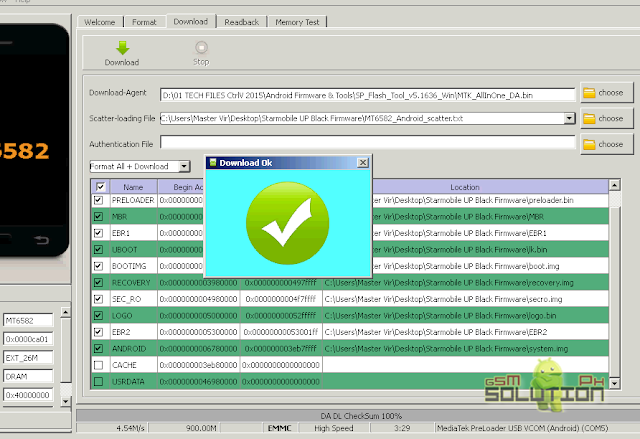
Now that you flash your new firmware, restart your phone and you can now setup settings and install your desired application. if you encounter some problem, please comment and we will help you.
NOTE: Starting up for the first time may took long.
6.1 Some phone that has a Virus infected encounter this warning;
PMT changed for the ROM; it must be downloaded. If you don't see this warning just proceed to step 7.
to solve this, just follow the suggestion, Please Select "Format All + Download" Scene and try again the step 6.
PMT changed for the ROM; it must be downloaded. If you don't see this warning just proceed to step 7.
to solve this, just follow the suggestion, Please Select "Format All + Download" Scene and try again the step 6.
Troubleshooting
FOR INVALID IMEI or Null IMEI
After you flash new firmware and try to dial *#06# to check your IMEI you will see INVALID or null Just follow How to Fix/Solve Invalid IMEI in safest method.














Sir pano naman po yung BROM dll error? nag gaganon po kasi saakin ehh. PLease help po. o+ 360 alpha plus 2.0 din phone ko. Thanks
ReplyDeleteExcuse me po pwede po magtanong kung ano ang name ng battery sa o plus 360 alpha plus 2.0 mo? Bibili sana ako kaso di ko alam name ng battery and i tried searching na din sa internet kaso wala lumalabas. Pwede po pakitingin sa likod ng battery mo? Salamat po. Yung battery model po.
DeleteModel: BAT41A-1
DeleteSa akin ang bilis ma lowbatt, howbto fix it please 😢😢😢😢
ReplyDeletehardware problem na kung ganun bro, try to buy new battery.
DeleteSakin po nag auauto shutdown maaayos po ba ito pag finlash ko?
ReplyDeleteWhy you don't Try.!?
DeleteMay adware sakin. how to?
ReplyDeleteJust Flash this firmware, follow the instruction above
DeleteGagana po ba ito sa O+ 360 alpha (lang, walang plus) ?
ReplyDeleteHindi po kasi magkaiba yun, para sa walang Plus eto po, http://gsmsolutionph.blogspot.com/2016/11/Oplus-360-Alpha-firmware.html
Deletemeron po kyo para sa o+ 360 lng?
Deleteayaw po mag open
ReplyDeleteayaw po mag open
ReplyDeletesir deads na after flash any solution?
ReplyDeleteIsa lang dahilan nya, either na downgrade mo or naUpgrade mo, try mo tong lower version http://www.gsmsolutionph.com/2016/11/oplus-360-alpha-plus-20-kitkat.html
DeleteExcuse me po pwede po magtanong kung ano ang name ng battery sa o plus 360 alpha plus 2.0 mo? Bibili sana ako kaso di ko alam name ng battery and i tried searching na din sa internet kaso wala lumalabas. Pwede po pakitingin sa likod ng battery mo? Salamat po. Yung battery model po. Please po thank you.
ReplyDeletePwede po ba ma update into marshmallow and lollipop android system ng o+ 360 plus 2.0?? Salamat po sa sasagot
ReplyDeletenot tested bro, check mo na lang kung may update sa system mo sa about
DeleteThis comment has been removed by the author.
ReplyDeleteHello Po. Meron Po Ako O+ 360 Alpha Plus 2.0 Kaso Ayaw Mabuhay Kaya Nag Try Ako Iflash CP Ko Gamit Yung Firmware Na Dinownload Ko (O+ 360 ALPHA TESTED bY Hacktech28) After Nun Ok Naman Natapos Maflash Hanggang Magpopup Ng Ok Kaso After Nun Di Na Mabuhay At Pagcharge Ko Nagbiblink Lang Ung Red Light Malapit Sa Camera Pero Di Nabubuhay Ung Screen Kung Nagchacharge Ba O Hindi Ano Po Kaya Pwede Ko Gawin Halos Lahat Ng Firmware Na Upload Dito Ayaw Gumana Ayaw Na Magflash Pa Help Naman Po
ReplyDeletesir pano poh ung scatter file ng o+
ReplyDeleteBROM ERROR : S_FT_ENABLE_DRAM_FAIL (4032)
ReplyDelete[EMI] Enable DRAM Failed!
[HINT]: Please check your load matches to your target which is to be downloaded.
eto error saken sir :(
Hindi sakto yung model mo bro PM US ON FACEBOOK for further Assistance
DeleteBROM ERROR : S_FT_ENABLE_DRAM_FAIL (0xfc0)
ReplyDelete[EMI] Enable DRAM Failed!
[HINT]: Please check your load matches to your target which is to be downloaded.
yan po yung error ng akin sir pano po ito ?